English Language Instruction in MVWSD
Learn more here:
The Journey of the English Learner Starts Here (in English and Spanish)
The Journey of the English Learner *with an IEP* Starts Here (in English and Spanish)
The Reclassification Timeline for English Learners (in English and Spanish)
The Reclassification Timeline for English Learners *with an IEP* (in English and Spanish)
The ELPAC
The ELPAC Test for English Learners
The English Language Proficiency Assessments for California (ELPAC) is the state’s test for measuring progress in learning English for students whose primary language is not English.
The ELPAC tests four different areas:
Listening
Speaking
Reading
Writing
The ELPAC is taking the place of the California English Language Development Test (CELDT). Information from the ELPAC helps your child’s teacher provide support in the right areas.
Why?
Identifying students who need help learning in English is important so these students can get the extra help they need to do well in school and access the full curriculum. Every year students who are English learners will take the ELPAC summative to measure their progress in learning English.
The ELPAC has two parts: Initial Assessment and Summative Assessment
***
Initial Assessment
Initial ELPAC Information Meeting for Parents
Recordings from August 2023 Meeting: English // Spanish
Presentation PDFs: English // Spanish
Who:
Students will take the Initial Assessment if:
* the student has a primary language other than English,
* the student has not taken then CELDT or ELPAC before, and
* the student has not been classified before as an English learner.
What:
The initial Assessment is used to identify students as either an English learner who needs support to learn English, or as proficient in English.
When:
Students are given the Initial Assessment within 30 days of when they enroll at the school.
***
Summative Assessment
Who:
The Summative Assessment is given to students who are identified as an English learner on the Initial Assessment.
What:
The Summative Assessment is used to measure the skills of English learners. The results will help tell the school or district if the student is ready to be reclassified as proficient in English.
When:
Students who are English learners are given the Summative Assessment every spring between February and May until they are reclassified as English Proficient.
What is the purpose of the Practice Test?
The Practice Test is a chance to become familiar with the types of test questions on the ELPAC. When students and teachers know more about what to expect on the test, they will be better prepared to show what they know and are able to do in English. The Practice Test include example test questions and directions for giving the practice test to students, and can be found here.
Students and Families can use the Practice Tests to:
* Become familiar with the types of questions on the ELPAC
Understand the types of English language skills that students are expected to develop
* Understand what students need to be able to do on the actual test
Teachers and Administrators can use the Practice Test to:
* Understand the types of test questions that appear on the actual test
* Understand the alignment of the test questions with the 2012 California English Language Development Standards, Kindergarten Through Grade 12
* Create similar tasks for instructional purposes, with appropriate support, for their students
* Communicate with students, families, and teachers about the skills assessed on the test
More information about the ELPAC can be found on the
Starting Smarter website, the
California Department of Education ELPAC Web page or at the
Educational Testing Services ELPAC Web page.
How do I access my child’s Initial ELPAC Score Reports?
1. Click this link to access the online PowerSchool Parent Portal: https://ps.mvwsd.org/public and sign in. If you already have a PowerSchool Parent Portal account, you may use your Username and Password to sign in. To recover your password, you may use the “Forgot Username or Password” link.
If you don’t have a PowerSchool Parent Portal account, please contact your school office.

2. Click on your student’s name on the top menu bar (not necessary if you only have one student).
3. Click on “Score Report” in the navigation column on the left hand side of the page.

4. Under Select Options, on the right side of Assessment click on the menu and choose ELPAC-Initial Assessment (IA). Next to Year menu choose All. Click, Get Report.
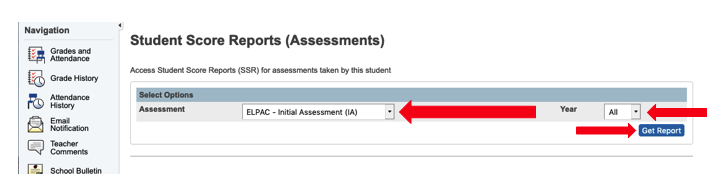
How do I access my child’s Summative ELPAC Score Reports?
1. Click this link to access the online PowerSchool Parent Portal: https://ps.mvwsd.org/public and sign in. If you already have a PowerSchool Parent Portal account, you may use your Username and Password to sign in. To recover your password, you may use the “Forgot Username or Password” link.

If you don't have a Powerschool Parent Portal account, please contact your school office.
2. Click on your student's name on the top menu bar (not necessary if you only have one student).
3. Click on
"Score Report" in the navigation column on the left hand side of the page.

4. Under Select Options, on the right side of Assessment, click on the menu and choose
ELPAC-Summative Assessment (SA). On the right side of Year menu, choose
All. Click,
Get Report.

5. Your report will generate below. To view your student's score report, click
View.
If you are viewing your student's 19/20 Optional Summative Scores (assessment taken during the Fall of 2020), please click the report under 2020.
